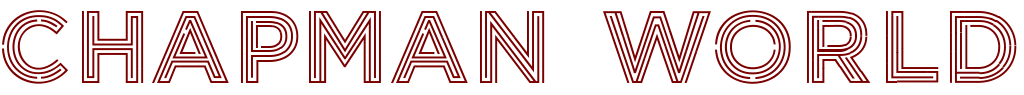Custom VCL Control for getting window handles. (Spy++ style reticle)
Introduction
Over the years, I don’t think I can count the number of times that I’ve wanted to send window messages to some other application. It can be useful for automating the target application, or even as a primitive form of Inter-process communication. Each time, I have to decide how I’m going to get the target window handle in order to send messages to it, and on many occasions the best approach is to provide the application user with a reticle for locating the target window.
If you’ve ever used Microsoft’s Spy++ tool (which comes with professional editions of visual studio), you’ll know precisely what I mean when I describe this reticle. Spy++ has a “Find Window” dialog which contains this icon:

When you click on the icon and hold down your mouse pointer, the little targeting reticle becomes detached from the icon and tracks your mouse. Move the reticle over some other window, and Spy++ reads out the window handle, class name and caption, along with a small bunch of other information.
As I want this functionality in my own application, I decided to build a custom control to reproduce this behavior.
The Solution
If you just want to get to the solution, go ahead and skip down to the “completed source” heading and grab the source-code. Otherwise, stick around and I’ll walk you through how to build this component…
Completed Source
Completed Source
You can download the completed source code for this project here:
Or, if you’d rather simply copy and paste it into a package of your own, here it is in long form..
unit comp.reticle;
interface
uses
Winapi.Windows,
System.SysUtils, System.Classes, Vcl.Controls;
type
TWindowReticle = class(TCustomControl)
private
fDragging: boolean;
fWindowHandle: HWnd;
fWindowCaption: string;
fWindowClass: string;
fAncestorHandle: Hwnd;
fAncestorClass: string;
fAncestorCaption: string;
fOnWindowChange: TNotifyEvent;
private
procedure ClearWindowProperties;
function GetWndFromClientPoint(Pt: TPoint): HWND;
protected
function CanResize(var NewWidth, NewHeight: Integer): Boolean; override;
procedure MouseDown(Button: TMouseButton; Shift: TShiftState; X, Y: Integer); override;
procedure MouseMove(Shift: TShiftState; X, Y: Integer); override;
procedure MouseUp(Button: TMouseButton; Shift: TShiftState; X, Y: Integer); override;
public
procedure Paint; override;
constructor Create( aOwner: TComponent ); override;
published
property OnWindowChange: TNotifyEvent read fOnWindowChange write fOnWindowChange;
property WindowHandle: Hwnd read fWindowHandle;
property WindowClass: string read fWindowClass;
property WindowCaption: string read fWindowCaption;
property AncestorClass: string read fAncestorClass;
property AncestorCaption: string read fAncestorCaption;
property AncestorHandle: Hwnd read fAncestorHandle;
end;
procedure Register;
implementation
uses
vcl.forms,
vcl.graphics;
const
cFixedSize = 32;
cHalfSize = 16;
cQuaterSize = 8;
procedure Register;
begin
RegisterComponents('Samples', [TWindowReticle]);
end;
{ TWindowReticle }
function TWindowReticle.CanResize(var NewWidth, NewHeight: Integer): Boolean;
begin
Result := False;
end;
constructor TWindowReticle.Create(aOwner: TComponent);
begin
inherited Create(aOwner);
Width := cFixedSize;
Height := cFixedSize;
fOnWindowChange := nil;
fDragging := False;
ClearWindowProperties;
end;
procedure TWindowReticle.ClearWindowProperties;
begin
fWindowHandle := 0;
fWindowCaption := '';
fWindowClass := '';
fAncestorClass := '';
fAncestorHandle := 0;
fAncestorCaption := '';
end;
procedure TWindowReticle.MouseDown(Button: TMouseButton; Shift: TShiftState; X, Y: Integer);
begin
if (Button = mbLeft) then begin
ClearWindowProperties;
fDragging := True;
SetCapture(Handle);
Screen.Cursor := crCross;
Self.Repaint;
end;
end;
function TWindowReticle.GetWndFromClientPoint(Pt: TPoint): HWND;
begin
MapWindowPoints(Handle, GetDesktopWindow, Pt, 1);
Result := WindowFromPoint(Pt);
end;
procedure TWindowReticle.MouseMove(Shift: TShiftState; X, Y: Integer);
var
wnd: HWnd;
TextBuffer: array [0..255] of Char;
begin
if not fDragging then begin
exit;
end;
wnd := GetWndFromClientPoint(Point(X,Y));
if wnd=fWindowHandle then begin
exit;
end;
ClearWindowProperties;
fWindowHandle := wnd;
//- Get the window class name
FillChar(TextBuffer,length(TextBuffer),0);
GetClassName(fWindowHandle, TextBuffer, pred(length(TextBuffer)));
fWindowClass := TextBuffer;
//- Get window caption
FillChar(TextBuffer,length(TextBuffer),0);
GetWindowText(fWindowHandle,TextBuffer, pred(length(TextBuffer)));
fWindowCaption := TextBuffer;
if (GetWindowLong(fWindowHandle, GWL_STYLE) and WS_CHILD) = WS_CHILD then begin
//- Get Ancestor window handle
fAncestorHandle := GetAncestor(fWindowHandle, GA_ROOT);
//- Get ancestor class name
FillChar(TextBuffer,length(TextBuffer),0);
GetClassName(fAncestorHandle, TextBuffer, pred(length(TextBuffer)));
fAncestorClass := TextBuffer;
//- Get ancestor caption
FillChar(TextBuffer,length(TextBuffer),0);
GetWindowText(fAncestorHandle,TextBuffer,pred(length(TextBuffer)));
fAncestorCaption := TextBuffer;
end;
//- Call UI event handler
if assigned(fOnWindowChange) then begin
fOnWindowChange(Self);
end;
end;
procedure TWindowReticle.MouseUp(Button: TMouseButton; Shift: TShiftState; X, Y: Integer);
begin
if not fDragging then begin
exit;
end;
fDragging := False;
ReleaseCapture;
Screen.Cursor := crDefault;
Self.Repaint;
end;
procedure TWindowReticle.Paint;
begin
// Set brush and pen properties.
Canvas.Brush.Style := bsClear;
Canvas.Pen.Style := psSolid;
Canvas.Pen.Color := clRed;
Canvas.Pen.Width := 2;
// Draw circle
Canvas.Ellipse( cQuaterSize, cQuaterSize, Width - cQuaterSize, Height - cQuaterSize );
if not fDragging then begin
Canvas.Pen.Color := clWhite;
// Draw vertical line
Canvas.MoveTo( cHalfSize, 0 );
Canvas.LineTo( cHalfSize, Height );
// Draw Horizontal line
Canvas.MoveTo( 0, cHalfSize );
Canvas.LineTo( Width, cHalfSize );
end;
end;
end.
Conclusion
I hope you find this code useful!
Until next time, thanks for reading.