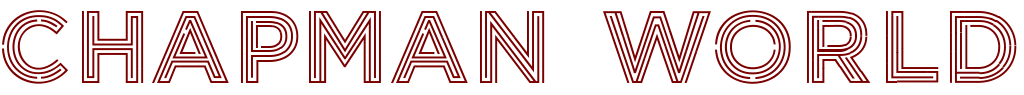Embed the Chromium browser in your Delphi projects using DCEF3
In this video, I demonstrate installing the DCEF3 project into Delphi/RAD 10.2 Tokyo to provide the embedded Chromium browser to your VCL and Windows FMX projects. Since the chromium browser is used by default on Mobile targets, this allows your windows applications to use a compatible browser to the one used on other targets.