Calling Linux Commands from Delphi

One of the great features of Linux is that you can do just about anything from the command line. If we’re able to gain access to command line instructions from our Delphi applications, this will give us a very powerful API for the system. In this video I’m going to show you how to access the Linux command line from your Delphi applications.
note In this video I am assuming you are already configured to deploy an application to Linux and understand how to launch it from the Linux command line. If this is not the case, see my earlier posts covering these subjects:
- https://chapmanworld.com/embarcadero-delphi-linux-bootcamp/
- https://chapmanworld.com/configure-delphi-and-redhat-or-ubuntu-for-linux-development/
Here is the source code for the ‘myls’ application featured in the video…
program myls;
{$APPTYPE CONSOLE}
{$R *.res}
uses
System.SysUtils,
Posix.Base,
Posix.Fcntl;
type
TStreamHandle = pointer;
/// <summary>
/// Man Page: http://man7.org/linux/man-pages/man3/popen.3.html
/// </summary>
function popen(const command: MarshaledAString; const _type: MarshaledAString): TStreamHandle; cdecl; external libc name _PU + 'popen';
/// <summary>
/// Man Page: http://man7.org/linux/man-pages/man3/pclose.3p.html
/// </summary>
function pclose(filehandle: TStreamHandle): int32; cdecl; external libc name _PU + 'pclose';
/// <summary>
/// Man Page: http://man7.org/linux/man-pages/man3/fgets.3p.html
/// </summary>
function fgets(buffer: pointer; size: int32; Stream: TStreamHAndle): pointer; cdecl; external libc name _PU + 'fgets';
/// <summary>
/// Utility function to return a buffer of ASCII-Z data as a string.
/// </summary>
function BufferToString( Buffer: pointer; MaxSize: uint32 ): string;
var
cursor: ^uint8;
EndOfBuffer: nativeuint;
begin
Result := '';
if not assigned(Buffer) then begin
exit;
end;
cursor := Buffer;
EndOfBuffer := NativeUint(cursor) + MaxSize;
while (NativeUint(cursor)<EndOfBuffer) and (cursor^<>0) do begin
Result := Result + chr(cursor^);
cursor := pointer( succ(NativeUInt(cursor)) );
end;
end;
var
Handle: TStreamHandle;
Data: array[0..511] of uint8;
begin
try
Handle := popen('/bin/ls -lart','r');
try
while fgets(@data[0],Sizeof(Data),Handle)<>nil do begin
Write(BufferToString(@Data[0],sizeof(Data)));
end;
finally
pclose(Handle);
end;
except
on E: Exception do
Writeln(E.ClassName, ': ', E.Message);
end;
end.
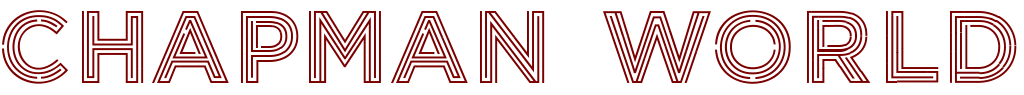
1 thought on “Calling Linux Commands from Delphi”
Comments are closed.