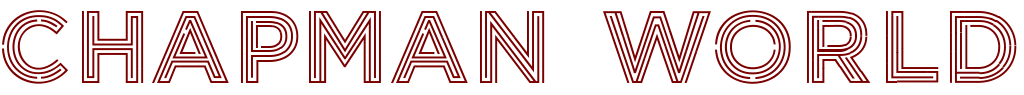-
Delphi, the best kept secret.
Delphi, the best kept secret. I tire of hearing it. Who uses Delphi? Isn’t it old? It’s niche? Can I get a job in it? Around 20 years or so of hearing the same ill-considered non-sense perpetuated. It’s time to set the record straight, and to be honest too. Introduction There’s a lot of negative…
-
Memory Safety and Object Pascal
Memory Safety and Object Pascal Introduction The U.S. government recently made an appeal to the software development industry, to stop using C and C++, and to favor “Memory Safe” languages instead. Object Pascal is recognized by the NSA as a memory safe language, however, there does seem to be some misunderstanding in the community about…
-
The costs and benefits of Interfaces.
The costs and benefits of Interfaces. Introduction I’m a fan of interface driven development in Delphi, and I am not quiet about that. Like any syntax feature however, it’s important to understand both the benefits, and the costs of the feature. Interfaces have several great benefits, but of course they also come with costs.Today, I’m…